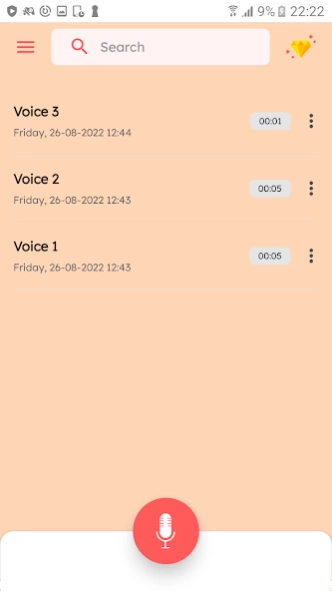Voice Recorder 1.4.1
Free Version
Publisher Description
Voice Recorder - Voice recorder application is totally free for sound recording with high quality
Great application for the voice recorder, HD quality of the recorder, the best way to record sound files or audio files. Voice Recorder is a high quality recording application that stores your sound recordings as recordings and share them with your friends. This application uses high quality (8-41.1KHz sampling rate) To bring you the best recording experience. This application is a straightforward, straightforward, and easy-to-use user interface.
***Voice recorder features***
★ HD audio recording.
★ Simple user interface, instant start.
★ All the required functionality is in one screen and within the user's click.
★ This app recorder stealth audio in background mode in stereo format
★ Records even when the screen is locked
★ Unlimited recording time per file
★ Application movable to SD Card
★ Record hight quality audio in 3gp and MP4 format
★ Share, manage and back your recordings easily
★ Recording in the background and access recording easily
***Language***
Voice recorder supports the following languages: English, Spanish, Portuguese, Russian, Indonesian, German and French ..
***Support***
If you have any problems installing or using the application, please contact the team developed applications via mail e-mail: nguyenthiloan.cdmnc5@gmail.com We will contact you and solve the problem as soon as possible.
If you like the app, please help me 5 star review. Thank you !
About Voice Recorder
Voice Recorder is a free app for Android published in the System Maintenance list of apps, part of System Utilities.
The company that develops Voice Recorder is Star TL Dev Co.,Ltd. The latest version released by its developer is 1.4.1.
To install Voice Recorder on your Android device, just click the green Continue To App button above to start the installation process. The app is listed on our website since 2022-09-10 and was downloaded 3 times. We have already checked if the download link is safe, however for your own protection we recommend that you scan the downloaded app with your antivirus. Your antivirus may detect the Voice Recorder as malware as malware if the download link to com.tcsteamdev.smart.voice.recorder is broken.
How to install Voice Recorder on your Android device:
- Click on the Continue To App button on our website. This will redirect you to Google Play.
- Once the Voice Recorder is shown in the Google Play listing of your Android device, you can start its download and installation. Tap on the Install button located below the search bar and to the right of the app icon.
- A pop-up window with the permissions required by Voice Recorder will be shown. Click on Accept to continue the process.
- Voice Recorder will be downloaded onto your device, displaying a progress. Once the download completes, the installation will start and you'll get a notification after the installation is finished.